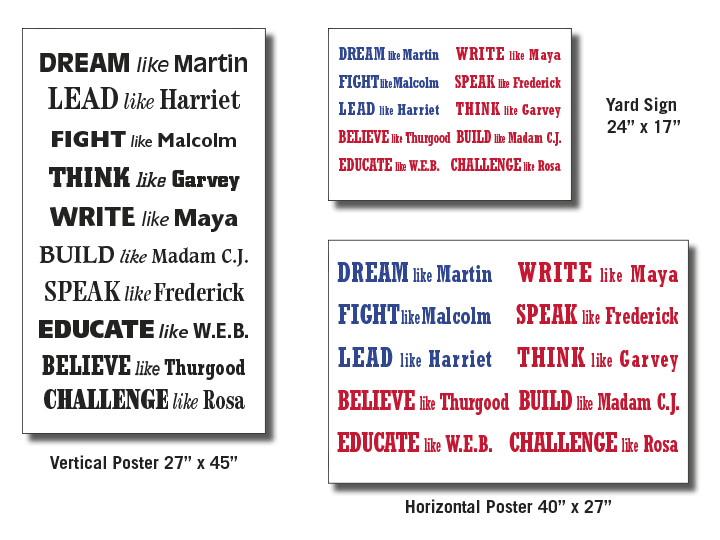FAQ
-
At what resolution should I save my photos and graphics?
Resolution should be set to a minimum of 300 dpi.
Pictures and graphics pulled from the internet are often low resolution, typically 72 dpi or 96 dpi. Avoid these graphics, as they will appear pixelated and blocky when printed.
Also note that you should save all photos in CMYK mode, not RGB mode when possible. Images saved in RGB mode may not print properly. If you are unable to save your image in CYMK mode, please let us know.
-
How do get a free estimate from you?
There are three ways to get a free estimate from AAA Printing.
- Call us at 425.454.0156
- Email us at info@aaa-printing.com
- Go to the contact tab on this site and fill out the form
We look forward to working with you!
-
How long does it take for you to complete my order?
We can turn projects quickly and do our best to accommodate your timeline. All projects are different. Most ship within 7 business days but we do projects in under 24 hours and some take significantly longer. However, we will commit to a date before we accept your project so you will know your timeline.
-
Is white considered a color?
Generally for use on transparencies and colored paper, AAA Printing has machines that print with white ink. However, most projects print on white paper and, in these cases, white does not count as a color because it is only the absence of ink.
-
Tips on file setup and collection of print ready files
Many layout programs have collecting or packaging functions that will automatically collect your document, fonts and all art used in your file. When possible, it is recommended to use these functions because without any or all of these elements we will be unable to print your order.
• Enclose all screen fonts and printer fonts
• Include all placed images
• Make sure your files are set with proper bleed, trim and safety areas (margins).BLEED: All art trimming off the edge MUST be pulled out 1/8” beyond the trim line
TRIM: This is the guideline where the card will be cut and is determined by the page size of your file.
SAFETY: Keeping all art and text within this safety area (margin) will assure that nothing will be trimmed
off during the cutting process. Minimum margin (safety area) should be no less than 1/8”, larger if your design permits. -
What file format should I use when submitting my electronic document for printing?
It is always preferable to send your native documents with fonts and linked art. However if you wish to provide a print-ready PDF (Portable Document Format) please use the “High Quality”, “Press Quality” or “Commercial Press” settings depending on which application you're using. We can also provide you with specific job option files with pre-determined settings if requested.
-
What is a "proof"?
Proofs are used as a method to ensure that we will print a job to your specifications. Depending on the job, your timing requirements and the machine used to print, we provide electronic proofs or physical printed proofs.
If you have questions during the proof process, please don't hesitate to ask.
-
What type of products and services do you provide?
We provide Offset Printing, Digital Printing, and Large Format Printing and a large range of bindery services.
As a general rule, if your project involves ink on paper, we can do it.
Please contact us with your specific questions.
-
What if I have questions or concerns?
We love to help our clients get out of sticky situations! If you have any issues you'd like to discuss please contact us. We've been in business since 1978 and we should be able to help you resolve your issue.

We are the largest commercial printer in Bellevue and the surrounding area. We can produce whatever you need

We’ve been in business for over 40 years and work with many of the area’s leading organizations

We pride ourselves on meeting aggressive timelines and exceeding all customer expectations
Get a free Estimate